The detailed notes that users log from the daily timesheet is now viewable directly from reporting. As you navigate through your reports, you will notice that the total hours for each project, person, and task are now clickable. Clicking on the hours allows you to drill down for further details. Give it a try.
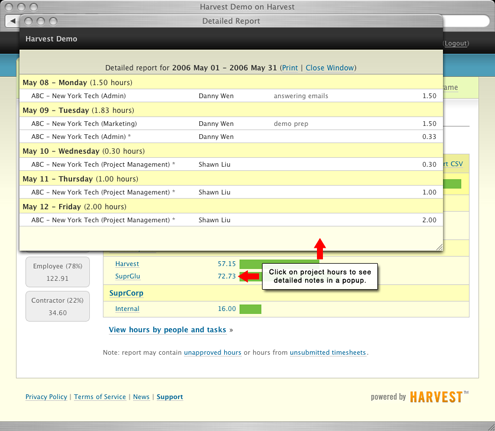
This is handy when you want to find out, for example, who did what during those 72 hours spent on project X. With just one click, you have all the detailed entries which contributed to those hours on Project X. Using this feature, you can also easily call up detailed reports for an individual’s time over the week (or any other timeframe). We hope this will make it even easier when it comes to reviewing your time.













