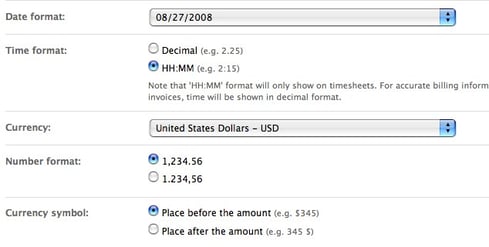
As of today, you can configure how currency and dates are formatted in Harvest. Some of you use comma as the decimal separator, or write the currency symbol after the number, or put date before month – it’s all good, just go to Manage > Account Settings and click on Edit Preferences and configure to your heart’s content.













