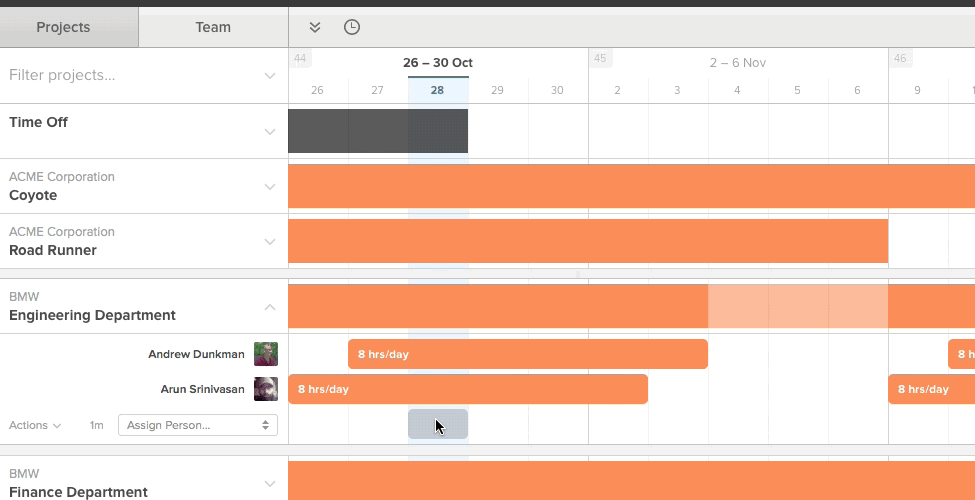Be frictionless is one of our core principles on Forecast, and today we’re pulling out the WD-40 and going friction hunting. We’re excited to introduce a better way to create assignments.
Simply select the desired start date on the schedule, hold down your mouse and drag it out to the desired end date. That’s it! You’ve now created an assignment without having to open the date-selector or resize the assignment after.
Not only that, it also works for assigning a new project or person.
Assignments are at the core of Forecast, and our users create more than 30,000 of them each week. At that rate, the time and energy lost to a few extra clicks can really add up. We want Forecast to help you do your best work without getting in your way.
We’ve found this change makes Forecast even more pleasant to use. We hope you will too!