A few weeks ago, we announced a forthcoming feature: roles. Today, we’re beginning to roll out this new feature, so you should see it in your account within the next few days! That means you’ll be just a few clicks away from reports that can answer questions like:
- Do I need to hire another person to help my design team?
- Did my remote team track time this week?
- Which team is most billable, most overworked, or consistently under capacity?
What’s a Role?
Roles are descriptors for your teammates, which let you associate a person with their responsibility or position at your company. You can create any role to help identify your teammates—like Designer, Sales, Manager, NYC Office, etc. And you’ll be able to apply any role to anyone on your team.
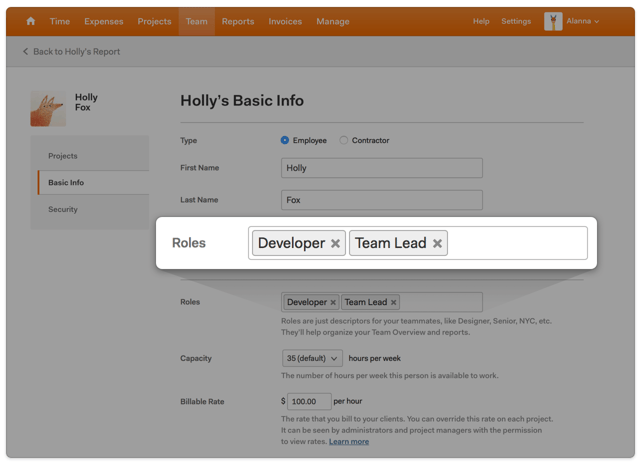
The Power of Roles
Don’t let the simple setup of roles fool you. A role’s real power is in your Team report.
In the past, your Team Overview was just a list of everyone on your team. If you work with more than a handful of people, that list was unwieldy. What if you just wanted to report on a specific group?
Now, all you need to do is choose the role you want to focus on, and your Team report will filter to the numbers for just those folks. You’ll see a roles filter on your Detailed Time and Expense Reports, too.
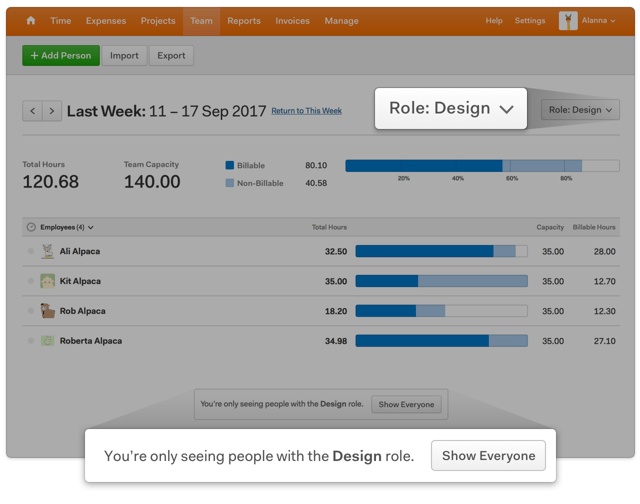
That means answers to some hefty questions are just a click away. Want to know which team is most billable? If a team is consistently over capacity? Which team doesn’t have enough to do? Or if a team needs to be nudged to track time?
Click, filter, and you’ll see it.
Things to Know, and Getting Set Up
We’ll be rolling out this new feature over the next few days. When you get roles, there are a few changes you’ll notice in your account. A quick recap:
- Departments will be called roles. This is primarily a name change, and all your old departments (now called roles) will still be intact.
- Exports of your Time Report and Detailed Time Report, and exports and imports of people, will rename the “Department” column to “Roles”.
- If you integrate with Forecast, we’ll automatically sync your Forecast roles to your Harvest roles, and vice versa (note that Harvest roles were previously called “Department”).
- If you use Harvest’s API, the department field will still be readable for 30 days. After that, you’ll need to use the roles field.
Also, once you get our new roles feature, there’ll be two options to get things set up:
- Head to Manage > Roles, where you’ll find a brand new page to quickly create many roles at once.
- Or add roles via a person’s profile, which is great when you’re adding people to your account, or just need to edit one person.
Role On
We hope roles help keep your team organized, and get you easier access to more insightful team reports. And as always, just give us a shout if you have any questions or feedback!













