Earlier this year, we added the ability to choose which days of the week people work in Forecast. This allows for more accurate scheduling and reporting of part-time employees and freelancers.
However, non-work days (days on which someone is not available for scheduling) can create an issue when assigning large blocks of time. The flexibility of dragging an assignment out for multiple days/weeks/months has always been one of Forecast’s most useful features, but assigning over non-work days would create overbookings that needed to be fixed.
We wanted to improve this small issue. Starting today, Forecast will now automatically schedule around non-work days, so you don’t have to fix those overbookings.
Smarter Non-Work Day Scheduling
When dragging an assignment across a non-work day, Forecast previously would count the number of hours on that day. With this change, Forecast will now automatically not count the assignment’s hours on those non-work days.
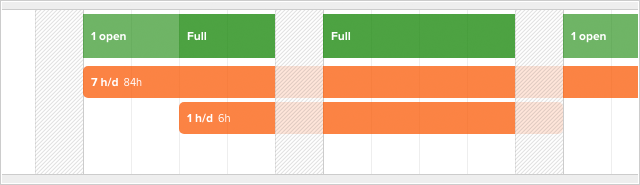
Visually, the assignment looks like it’s “behind” the non-work day indication (the diagonal gray bars). The heat map on the Team Schedule will take this into account and not count those hours for that day or week. Simple.
But what if you need to schedule on that non-work day? No problem!
If you need to schedule on a day someone normally does not work, you can do so by explicitly creating an assignment on that day. Forecast will ask if this is what you’d like to do, and create an assignment that does count on non-work days.
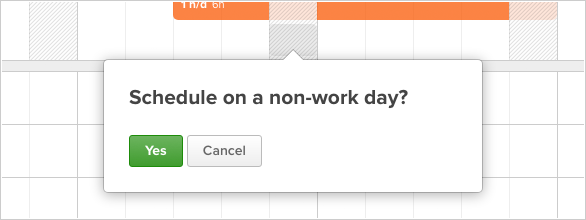
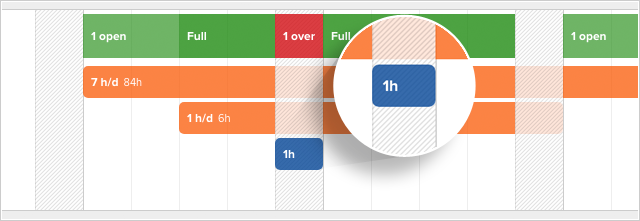
This new functionality is seamless, simple, and further promotes Forecast’s goal to create a frictionless scheduling experience.
Coming Soon: Scheduling on Saturday and Sunday
We haven’t been entirely forthcoming with you. Dragging assignments across multiple weeks for part-time employees is indeed an issue, but only a few customers actually have this problem today. This change will most likely not immediately affect you and your team.
However, today we’re also announcing that Weekends are coming to Forecast! We’re excited to finally offer planning on Saturdays and Sundays.
When we launch Weekends, all new Forecast accounts will automatically start with a 7-day schedule. All existing accounts will remain 5-days at first, but we’ll be offering an option to update to a 7-day schedule soon after (more details on how and when that happens will be announced soon).
A 7-day Forecast schedule will mean that everyone on the account will have at least two non-work days (typically Saturday and Sunday). We wanted to make sure that the flexibility to drag assignments out for multiple weeks remained intact once we added Weekends, and that’s a bigger reason why we made the change outlined above.
Wrapping Up
Assignments in Forecast now schedule around non-work days. Today, most Forecast customers will not notice any change. When Weekends are added to Forecast, this change will make a huge difference in providing a flexible and seamless scheduling experience.
When can you expect the ability to plan on Weekends to land in Forecast? All I can say today is “soon”. We’re actively working on this feature, and simply need to get this new assignment functionality out the door first. When Weekends are ready, we’ll be announcing that both inside of Forecast and right here on our blog. Stay tuned!
If you have any questions about this change to assignments, or Weekends coming to Forecast, please don’t hesitate to let us know.













